Bigpond Email Settings?

@bigpond.com, @bigpond.net.au, @telstra.com
In Taree area, some customers use Telstra Broadband as well as their email services and the bigpond email settings can be tricky. Here is the most recent cheat-sheet for bigpond emails.
UPDATE: 28/11/2018
Latest settings:
IMAP imap.telstra.com:993 SSL
POP3 pop.telstra.com:995 SSL
SMTP smtp.telstra.com:465 (or 587)
SMTP authentication: On
Encrypted connection: SSL/TLS on port 465 (recommended) OR STARTTLS on port 587
Outgoing server requires authentication
username: '@bigpond.com', '@bigpond.net.au' or '@telstra.com'
Old BigPond Email settings(if the latest settings not working):
POP3 mail.bigpond.com:995 SSL
SMTP mail.bigpond.com:465 (or 587)
Authentication Yes
Encrypted Connection SSL
Outgoing server requires authentication
username: '@bigpond.com', '@bigpond.net.au' or '@telstra.com'
UPDATE: 21st April 2016
IMAP imap.telstra.com:993 SSL
POP3 pop.telstra.com:995 SSL
SMTP smtp.telstra.com:465 (or 587)
SMTP authentication: On
Encrypted connection: SSL/TLS on port 465 (recommended) OR STARTTLS on port 587
Outgoing server requires authentication
Some services hosted by outlook.com
IMAP imap-mail.outlook.com:993 SSL
POP3 pop-mail.outlook.com:995 SSL
SMTP smtp-mail.outlook.com:587
Authentication Yes
Encrypted connection TLS/STARTTLS
Secure Sockets Layer (SSL) with the POP and SMTP connection
SMTP authentication for security
Original Bigpond email settings
POP3 mail.bigpond.com:995 SSL
SMTP mail.bigpond.com:465 (or 587)
Authentication Yes
Encrypted Connection SSL
Outgoing server requires authentication
SMTP authentication for security
www.jtcm.com.au
- Log in to post comments





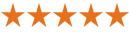
 My computer was completely disabled. I took it to Jim's and he managed to get it going again while I waited ! ! ! Fabulous. Not only that, he checked the drives and found a couple of trojans that were removed. Everything gets put on hold when your computer is down so it was great to get it up and running so quickly. Thanks Jim.
My computer was completely disabled. I took it to Jim's and he managed to get it going again while I waited ! ! ! Fabulous. Not only that, he checked the drives and found a couple of trojans that were removed. Everything gets put on hold when your computer is down so it was great to get it up and running so quickly. Thanks Jim.