How can I safely install software from the Internet?
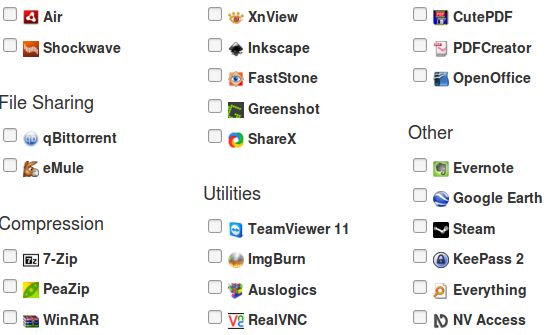
How can I safely install software from the Internet? A question often asked by customer after their computer has been infected and then cleaned.
Well, the simple answer is only download a program from the official link or even simpler answer from computer repair shops is "Bring it to our shop, we'll do that for you and charge you". Not everyone wants to spend that money, so there are tips from adwcleaner:
- Always download a program from teh official link, or a trusted site
- When installing a program, do not click too fast [Next] without paying attendtion to Terms of Use and third-party programs available
- If third-party programs are available (toolbars, etc...), uncheck all checkboxes about it
- Enable detection of PUPs in your antivirus.
(adwcleaner is a powerful malware removal tool that has been used by computer technician on daily basis.)
The fact that average computer users can NOT really tell what's the official link for most of the programs. So here comes the another wonderful program which you can use to install a lot of popular/great/cool software without any risk of toolbars or your homepage getting changed.
This program is called Ninite and to use it is very simple: you go to their website https://ninite.com/ or just google Ninite. And you are presented with a list of popular software, you check boxes on the software that you want to install, click download, and the program runs and you are done within minutes.
It's not only useful for a new computer but also save your time for updating software. It saves hours when you have a new computer. Browsers, media players, anti-virus and anti-malware, system utilities, and more, without the need to download more than one file yourself. If the item on its list is not installed, it will be installed. If you have something that is already up to date, it will be skipped and if you have software that is outdated, Ninite will update it.
- Log in to post comments





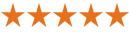
 My computer was completely disabled. I took it to Jim's and he managed to get it going again while I waited ! ! ! Fabulous. Not only that, he checked the drives and found a couple of trojans that were removed. Everything gets put on hold when your computer is down so it was great to get it up and running so quickly. Thanks Jim.
My computer was completely disabled. I took it to Jim's and he managed to get it going again while I waited ! ! ! Fabulous. Not only that, he checked the drives and found a couple of trojans that were removed. Everything gets put on hold when your computer is down so it was great to get it up and running so quickly. Thanks Jim.