Hidden menu to diagnose Telstra Mobile Broadband
Over years working with customer to troubleshooting Telstra Mobile Broadband problems, a Telstra help desktop technician revealed an internal secret to me once that I'd like to share. There is a hidden menu on Telstra modems you might find it's very helpful.
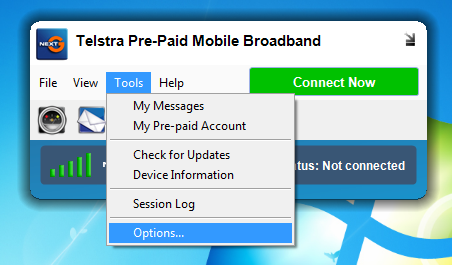
Click Tools, comes up with Options there, then hold "Shift" key( or "Alt" key sometimes), click Options.
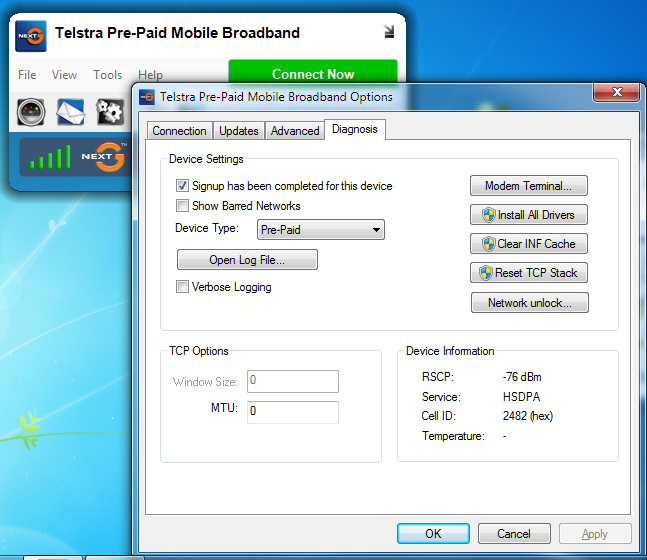
Here, you will see the Telstra hidden diagnosis menu with all sort of change. Sometimes, the dongle works OK but you just can't find a way to activate it, then you will only need to tick "Signup has been completed for this device". Sometimes you want to change Pre-Paid to username&password option, and also the APN setting.



